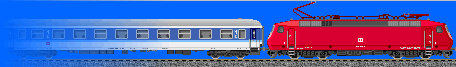
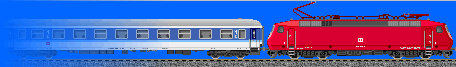
A scaled drawing in side elevation and color photographs - preferably of the sides, too - are required for drawing a vehicle picture.
 You can find such drawings in railway journals or railway books.
Some picture collections available in the WWW may help sometimes.
A problem is that the most photos are shot along the rails,
so it is difficult to find pictures of a side view.
You can find such drawings in railway journals or railway books.
Some picture collections available in the WWW may help sometimes.
A problem is that the most photos are shot along the rails,
so it is difficult to find pictures of a side view.
Example: Four steps to create a freight wagon
We thank Intercontainer-Interfrigo (ICF)s.c., Margarethenstrasse 38,
CH-4008 Basel from where we received the construction drawings of this refrigerated wagon.
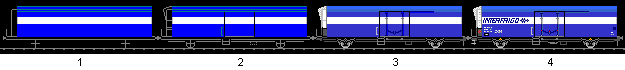
Step 1: We calculate the picture size unsing the length and height of the real wagon. Our wagon has a length of 15,50m and a height of 4,23m. So the bitmap get a size of 155 x 42 pixel. The shape of the wagon is drawn first. The position of the buffers is the same for all vehicles (8 pixel are left between buffer and rail). Size of the wagon body and position of axles are measured from the construction drawing and recalculated into pixels with a pocket calculator.
Step 2: Additional components are drawn, for example the door and the refrigeration machine.
Step 3: Characteristic details are inserted: Wheels, bearings for axles, the door's grab iron and more. All areas are filled with suited colors.
Step 4: The last details, the company logo, all labels and the yellow hooks are drawn.
Scanning may help to create step 1 of the working steps demonstrated above. A scanner is not a useful tool to reduce the amount of work with steps 2 - 4. The following picture will explain the problem:
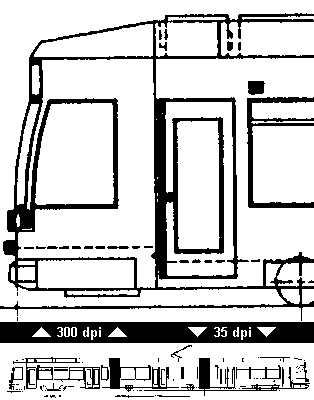 After scanning with high resolution (in this case 300 dpi) you get a bitmap where all details can be seen.
Some lines are not very sharp, this is a negative effect of high resolution.
But the main problem is the picture size:
The train covers 280 pixels in height, only 34 pixels would fit our chosen scale of the screensaver.
To get a picture with a height of 34 pixel you have to scan the original drawing with 35 dpi
or a graphic software tool has to rescale the 300 dpi picture.
The result is the same with both procedures:
Some elements disappear completely, others partially.
Only a rough shape can be recognized.
You have to redraw the whole picture by hand.
After scanning with high resolution (in this case 300 dpi) you get a bitmap where all details can be seen.
Some lines are not very sharp, this is a negative effect of high resolution.
But the main problem is the picture size:
The train covers 280 pixels in height, only 34 pixels would fit our chosen scale of the screensaver.
To get a picture with a height of 34 pixel you have to scan the original drawing with 35 dpi
or a graphic software tool has to rescale the 300 dpi picture.
The result is the same with both procedures:
Some elements disappear completely, others partially.
Only a rough shape can be recognized.
You have to redraw the whole picture by hand.